The Best Laptops for Video Editing in 2025: Powerhouses for Creatives
Introduction: Why the Right Laptop Matters for Video Editing
When it comes to video editing, having the right equipment is critical. After all, video files are large, complex, and can demand a lot of processing power. Whether you’re working on a quick YouTube tutorial or an in-depth short film, a high-performance laptop will make all the difference in how smoothly your editing sessions go. But what makes the best laptop for video editing in 2025?
In this guide, we’ll dive into the core features you should be looking for in a video editing laptop and present the top 10 options for creatives who need reliable, powerful machines. By the end of this post, you’ll know exactly what to look for, whether you’re a seasoned pro or just getting started with video editing.
The Growing Need for Powerful Laptops
With the rise of social media, YouTube content, TikTok videos, and professional filmmaking, the demand for video editing has skyrocketed. As the complexity of video projects grows, the need for powerful laptops has never been greater. A laptop with the right performance capabilities can make editing more efficient and enjoyable, whereas a subpar laptop can hinder your creative flow, adding frustration and wasting precious time.
Key Features Video Editors Need in a Laptop
When choosing a laptop for video editing in 2025, there are seven key features that make all the difference. These include the CPU, GPU, RAM, storage, display quality, battery life, and cooling system. Let’s break down each feature and explore what makes them essential for editing high-quality videos.
The Core Requirements for a Video Editing Laptop
Processor (CPU): The Brain Behind Editing
The CPU is arguably the most important component for video editing. It processes the data that powers editing software like Adobe Premiere Pro, Final Cut Pro, and DaVinci Resolve. For 2025, you’ll want a laptop with at least an Intel Core i7 or AMD Ryzen 7 processor. The Core i9 or Ryzen 9 will be ideal for professional editors handling 4K or even 8K footage.
The more cores and threads a processor has, the better it can handle simultaneous tasks, which is especially crucial when working with multi-layered video timelines.
Graphics Card (GPU): Enhancing Visuals and Performance
For video editing, a dedicated GPU is non-negotiable. While the CPU handles the main processing tasks, the GPU accelerates graphics rendering, video playback, and real-time editing. A NVIDIA GeForce RTX 30-series or AMD Radeon RX GPU will drastically improve rendering times and preview playback. If you’re working with 4K or 8K videos, investing in a powerful GPU is crucial for smooth and efficient editing.
RAM: Handling Large Files and Multi-tasking
When it comes to RAM, 16GB is the baseline for most modern video editing laptops. If you’re working with high-resolution footage or running multiple software applications at once, 32GB or more is ideal. RAM allows you to work on larger files without experiencing slowdowns or stuttering.
Storage: Speed and Space for Your Projects
For video editing, you’ll need both speed and ample space. SSD (Solid State Drive) storage is crucial for fast loading times, quick file transfers, and smooth performance. A 512GB SSD is the minimum you should consider, but 1TB or more will be needed for larger video projects. Additionally, make sure the laptop has room for additional storage, like an external drive or cloud service.
Display Quality: The Importance of Accuracy
A high-resolution display with accurate color representation is essential for video editing. You’ll want at least a Full HD (1920×1080) display, but 4K (3840×2160) is the gold standard for professional video work. Look for IPS panels with wide color gamuts (like AdobeRGB or DCI-P3) for precise color grading.
Battery Life: Powering Through Long Editing Sessions
Video editing can be demanding, so having a laptop with a long-lasting battery is essential for uninterrupted sessions. While gaming laptops and high-performance machines tend to have shorter battery life, many modern laptops have improved their power management. For video editing, look for laptops that offer at least 6-8 hours of battery life under regular use.
Cooling System: Preventing Overheating During Intensive Tasks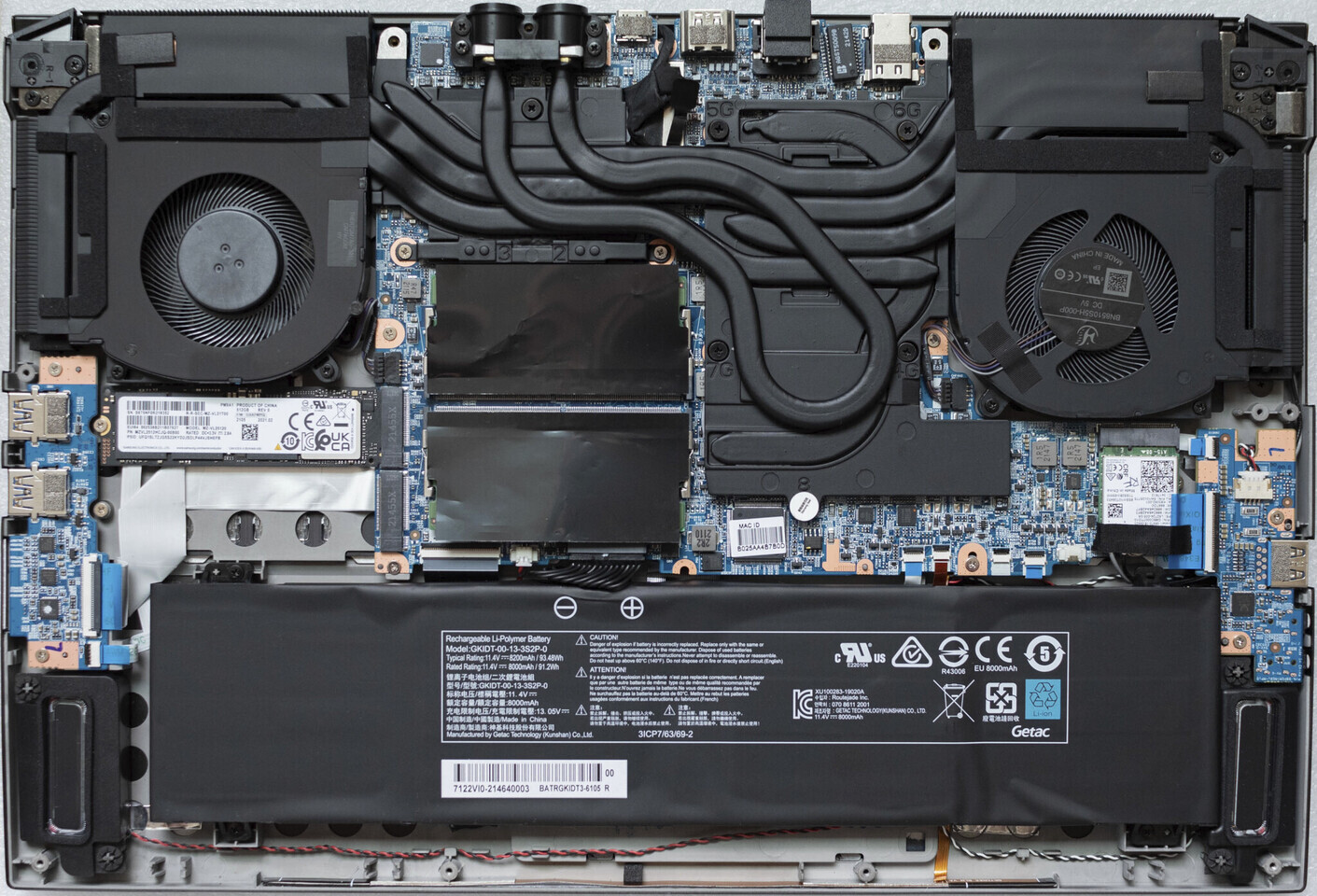
Video editing can be intense for your laptop, and without a good cooling system, your machine could overheat, resulting in slowdowns or even crashes. Most premium laptops come with advanced cooling solutions, like multiple fans or liquid cooling, to maintain optimal performance during long editing sessions.
Top 10 Laptops for Video Editing in 2025
Now, let’s take a closer look at the top 10 laptops for video editing that offer exceptional performance, speed, and power in 2025.
Apple MacBook Pro 16-inch (2025): The Ultimate Creative Machine

The Apple MacBook Pro 16-inch continues to be a top contender for video editors. Equipped with the Apple M1 Pro or M1 Max chip, up to 64GB of unified memory, and a brilliant Retina display, this laptop is a powerhouse for professionals working with 4K/8K videos. The macOS ecosystem offers smooth integration with industry-standard software, making it a go-to choice for creatives.
Dell XPS 15 (2025): Power Meets Portability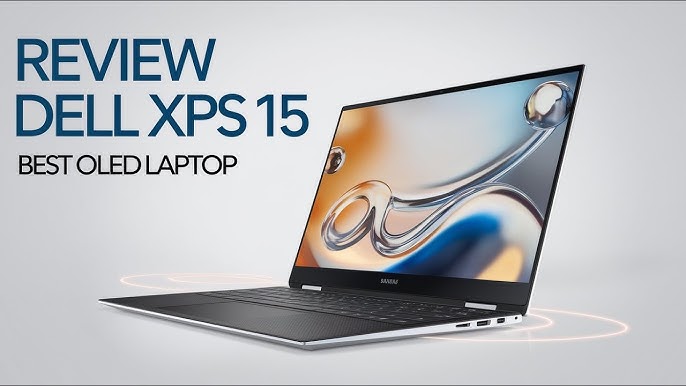

The Dell XPS 15 has long been a favorite for creative professionals, and the 2025 version is no exception. With its Intel Core i7/i9 processor, NVIDIA GeForce RTX 3050/3060 GPU, and a 15.6-inch 4K OLED display, the XPS 15 offers a perfect balance of performance and portability, making it great for video editors on the go.
ASUS ROG Flow Z13: Compact, But Packed with Power

The ASUS ROG Flow Z13 is a 2-in-1 convertible laptop that packs a punch for creative professionals. Powered by an Intel Core i9 processor and RTX 3050 Ti graphics, this compact laptop offers a 13-inch 4K touch display that’s perfect for editing on the move. Its flexibility makes it a top choice for digital artists and video editors who want to switch between laptop and tablet modes.
Razer Blade 15 Advanced (2025): Sleek Performance for Professionals

The Razer Blade 15 Advanced offers impressive performance in a sleek, minimalist design. Featuring an Intel Core i9 CPU and NVIDIA GeForce RTX 3070/3080 GPU, it handles intense video editing workflows with ease. Its 144Hz 4K display is perfect for detailed color grading and video playback.
Microsoft Surface Laptop Studio: Creative and Functional

The Microsoft Surface Laptop Studio is built with creatives in mind. It features a 14.4-inch PixelSense touchscreen display with a 120Hz refresh rate, Intel Core i7 processor, and NVIDIA GeForce RTX 3050 Ti GPU. The versatile design allows you to use it as a laptop, a studio mode for drawing and editing, or a traditional tablet mode.
HP Spectre x360 16: Versatility Meets Performance

The HP Spectre x360 16 offers great value for money while still being a powerful video editing machine. Its Intel Core i7 processor, NVIDIA GeForce RTX 3050 GPU, and 4K OLED display make it a fantastic choice for content creators who need versatility and power.
Lenovo ThinkPad X1 Extreme Gen 5: Workstation Power for Creatives

The Lenovo ThinkPad X1 Extreme Gen 5 is perfect for professionals who need a reliable and powerful machine. With Intel Core i9 processors, NVIDIA GeForce RTX 3060/3070, and up to 64GB of RAM, this laptop can handle anything from video editing to complex 3D rendering.
Acer Predator Helios 300: Performance Without Breaking the Bank

The Acer Predator Helios 300 offers fantastic value, with a 10th-gen Intel Core i7 processor, NVIDIA GeForce RTX 3060 GPU, and 16GB of RAM. The 15.6-inch 144Hz display is great for smooth video playback and editing, making this a budget-friendly yet powerful option for budding video editors.
Gigabyte Aero 15 OLED: Designed for Creatives

The Gigabyte Aero 15 OLED is designed specifically for video editors and creatives. Featuring a 15.6-inch 4K AMOLED display, Intel Core i7 or i9 processors, and NVIDIA GeForce RTX 3060/3070, this laptop provides fantastic color accuracy, making it perfect for video editing and photo editing.
Samsung Galaxy Book Pro 360: Sleek and Strong
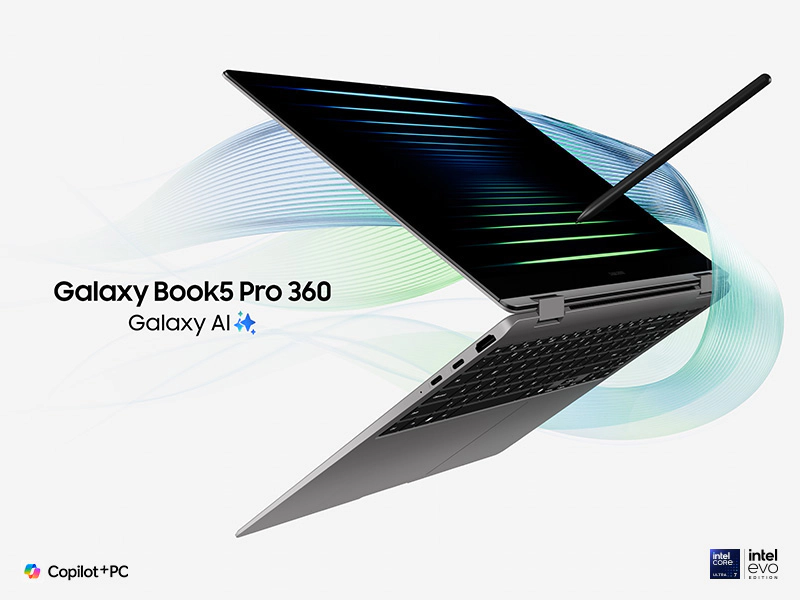
For creatives on the go, the Samsung Galaxy Book Pro 360 offers 2-in-1 versatility with a 13.3-inch AMOLED display and Intel Core i7 processor. It’s light, slim, and equipped with enough power to handle moderate video editing tasks, making it a great choice for freelancers and students.
How to Choose the Best Laptop for Video Editing in 2025
Budget vs. Performance: What You Really Need
Depending on your budget, you’ll need to make some trade-offs between performance and price. While high-end models like the MacBook Pro or Razer Blade offer top-tier performance, budget-friendly options like the Acer Predator Helios and Dell XPS 15 still deliver great performance for most video editing needs.
Prioritizing Features: What’s Worth Splurging On?
If you’re planning to edit 4K or 8K videos, it’s worth investing in top-tier graphics cards and high-resolution displays. However, for basic video editing, you can save by opting for a laptop with good performance but lower-end specs.
Selecting the Right Screen Size and Resolution
If you’re constantly traveling or need something compact, a 13 to 15-inch laptop might be more practical. But for those who prefer a larger workspace, a 16 to 17-inch screen offers a better editing experience, especially with 4K resolution.
The Role of Operating System in Video Editing
Lastly, consider whether you’re most comfortable with macOS, Windows, or ChromeOS. macOS is popular among video editors due to Final Cut Pro and its seamless integration with creative software. Windows laptops offer greater flexibility and a wider selection of powerful options.
Frequently Asked Questions (FAQs)
Can I Use a Regular Laptop for Video Editing?
Regular laptops typically don’t have the power needed for demanding video editing tasks. Investing in a dedicated laptop with a strong CPU, GPU, and ample RAM will ensure a smooth editing experience.
Is 8GB RAM Enough for Video Editing in 2025?
For light video editing, 8GB may suffice, but for more advanced editing and large files, 16GB or 32GB is ideal.
Do I Need a Dedicated GPU for Video Editing?
Yes! A dedicated GPU improves video rendering times, playback smoothness, and general performance in video editing software. It’s essential for working with 4K or higher-resolution footage.
How Important Is Battery Life for Video Editing Laptops?
Since video editing is power-hungry, you’ll need a laptop with a long-lasting battery to get through long sessions. Aim for at least 6-8 hours of battery life for uninterrupted work.
What Software Can I Use for Video Editing on These Laptops?
You can use software like Adobe Premiere Pro, Final Cut Pro, DaVinci Resolve, and Sony Vegas on any of these laptops, depending on your operating system.
Conclusion: The Best Laptops for Video Editing in 2025
Choosing the best laptop for video editing depends on your unique needs—whether you’re a professional filmmaker, a YouTuber, or a creative student. With these options, you’ll be able to pick a laptop that suits both your performance and budget requirements. Don’t rush the decision, and make sure your laptop has the specs needed to handle all your creative challenges with ease. Happy editing!












