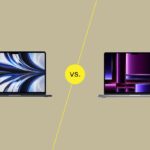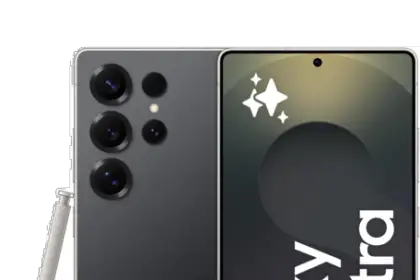Microsoft Surface Laptop 5 Review: Power and Style for Professionals
In 2025, the Microsoft Surface Laptop 5 has quickly become one of the top choices for professionals looking for a device that combines power, portability, and style. With a sleek, minimalist design and top-tier performance, this laptop is tailor-made for business professionals, creatives, and remote workers. But does it live up to the hype?
Let’s dive into what makes the Surface Laptop 5 stand out in the crowded laptop market, and whether it’s the right choice for you.
Design and Build Quality
Premium Aesthetic
One of the first things you’ll notice about the Surface Laptop 5 is its elegant, minimalist design. Microsoft has perfected the formula for a premium laptop that looks and feels sophisticated. The device is built with aluminum and is available in a variety of colors, including Platinum, Matte Black, and Sage, which allow you to customize it to your personal taste.
The sleek, thin profile makes it feel like a piece of high-end tech, and the smooth finish is not just about looks but also durability. It’s designed to withstand the everyday bumps of life, whether in your bag or on your desk.
Keyboard and Trackpad Experience
The keyboard on the Surface Laptop 5 is an absolute delight. With large keycaps, a responsive touch, and a comfortable typing experience, it’s perfect for long typing sessions. Whether you’re writing reports, typing emails, or even coding, the keyboard provides just the right amount of feedback for accuracy and comfort.
The trackpad is also large and smooth, allowing precise navigation. It supports multi-touch gestures effortlessly, making it easy to switch between tasks without a hitch.
Display Quality
Microsoft has been known for its high-quality displays, and the Surface Laptop 5 continues this tradition. The 13.5-inch PixelSense display is bright and sharp, offering a resolution of 2256 x 1504, which provides crisp text and vibrant colors. The 3:2 aspect ratio offers more vertical space for productivity tasks, making it easier to see full documents and spreadsheets without having to scroll endlessly.
Color accuracy is one of the standout features of this screen. Whether you’re editing photos or watching videos, the true-to-life colors and wide viewing angles will impress even the most discerning users.
Performance and Power
Processor Options
The Surface Laptop 5 comes equipped with a range of processors, depending on your configuration. You can choose between the Intel Core i5 or Intel Core i7 (12th-gen) processors, which give you the performance you need for most professional tasks.
For everyday users, the Core i5 version is more than enough, handling basic tasks like word processing, web browsing, and media consumption with ease. However, if you’re into video editing, software development, or design work, the Core i7 provides a noticeable performance boost, allowing you to run more demanding applications without any slowdowns.
RAM and Storage
The Surface Laptop 5 offers several RAM configurations, ranging from 8GB, 16GB, and up to 32GB of RAM. If you’re doing typical office work, the 8GB configuration will suffice. However, for more intensive tasks like video editing or working with large data sets, opting for 16GB or 32GB would be a wise decision.
When it comes to storage, the Surface Laptop 5 offers SSD options ranging from 256GB to 1TB, which ensures fast read and write speeds for quick file access. Whether you’re storing work documents or media files, the storage options give you enough space to work without worrying about running out of room.
Battery Life
Microsoft claims up to 32 hours of battery life on a single charge, depending on the configuration and usage. However, in real-world conditions, you can expect around 10 to 12 hours of use, which is more than enough for a full day of work. Whether you’re on a Zoom call, editing documents, or streaming content, the Surface Laptop 5 can handle it without needing to plug into an outlet.
Portability and Weight
Dimensions and Weight
Weighing in at just 2.44 lbs and measuring 0.57 inches thick, the Surface Laptop 5 is lightweight and easy to carry around. This makes it an excellent choice for professionals who are constantly on the move. Whether you’re hopping between meetings, working in a coffee shop, or traveling, the laptop won’t weigh you down.
Its thin and compact form factor makes it easy to slip into a backpack or briefcase without taking up much space. The size of the device is perfectly balanced for productivity while still offering a large enough screen to get work done comfortably.
Durability
Microsoft has designed the Surface Laptop 5 to be a sturdy device, built from premium materials that can stand up to the rigors of daily use. The aluminum body, coupled with the Corning Gorilla Glass on the screen, ensures that the device holds up well against scratches, smudges, and minor impacts.
Connectivity and Ports
USB-C, USB-A, and Thunderbolt Support
The Surface Laptop 5 comes with a variety of ports that make it compatible with a wide range of devices and accessories. It includes 2 USB-C ports, 1 USB-A port, and a 3.5mm headphone jack. One of the USB-C ports supports Thunderbolt 4, which allows for high-speed data transfer and compatibility with external monitors and accessories.
While it may not offer as many ports as some larger laptops, the port selection is more than enough for most professionals.
Wireless Connectivity
In terms of wireless connectivity, the Surface Laptop 5 supports Wi-Fi 6 for faster internet speeds and Bluetooth 5.1 for connecting wireless peripherals. These features ensure that you’re always connected and ready to work.
Audio and Visual Experience
Speakers
The sound quality from the Omnisonic speakers is surprisingly good, considering the thin profile of the laptop. The speakers provide clear sound and sufficient volume, making it great for casual listening, video conferencing, or watching movies. While they aren’t going to rival high-end external speakers or headphones, they do a solid job for a device of this size.
Webcam
The 1080p HD webcam on the Surface Laptop 5 delivers clear, high-definition video for your meetings and video calls. With the rise of remote work and virtual meetings, a good webcam is a must, and the Surface Laptop 5’s webcam ensures you always look your best on camera.
Software and Features
Windows 11 and Preinstalled Software
The Surface Laptop 5 comes with Windows 11 out of the box, which brings a refreshed and streamlined experience compared to Windows 10. The new features like Snap Layouts, widgets, and improved virtual desktops enhance productivity. The operating system is designed to make multitasking easier and more efficient.
Additionally, Microsoft pre-installs useful apps like Microsoft Office and OneDrive, ensuring you’re set up for productivity right away. However, some bloatware may be included, but it’s relatively easy to uninstall any unwanted apps.
Security Features
The Surface Laptop 5 also comes with advanced security features, including Windows Hello facial recognition, a fingerprint sensor, and the TPM 2.0 chip for enterprise-level security. These features make it easier to protect your sensitive data and maintain privacy, ensuring that your device remains safe from unauthorized access.
Ideal User for the Surface Laptop 5
Best for Professionals
The Surface Laptop 5 is designed with professionals in mind. Its combination of style, portability, and performance makes it ideal for business users, creative professionals, and remote workers. Whether you’re working on documents, designing graphics, or attending virtual meetings, this laptop can handle it all.
Not Recommended for Heavy Gaming
While the Surface Laptop 5 can handle light gaming, it is not intended for intensive gaming sessions. The integrated graphics and lack of a dedicated GPU mean that performance will suffer when running more demanding games.
Pricing and Value for Money
Surface Laptop 5 Price Breakdown
The price of the Surface Laptop 5 depends on the configuration you choose. The base model starts around $999, while higher-end configurations with more RAM and storage can go up to $2,200. For most professionals, the Core i5 configuration with 8GB RAM and 256GB storage offers excellent value.
Is it Worth the Price?
Given its premium design, strong performance, and excellent display, the Surface Laptop 5 offers good value for the money, especially for professionals who prioritize portability and style. If you need a laptop for work, the Surface Laptop 5 offers a solid balance of performance and design.
Pros and Cons of the Surface Laptop 5
Pros
Premium design and build quality
Lightweight and portable
Excellent display with vibrant colors
Great performance for everyday tasks
Solid battery life
Cons
Limited port selection
Not suitable for heavy gaming
Price can be a bit high for some users
Competitor Comparison
Surface Laptop 5 vs. Apple MacBook Air
The Surface Laptop 5 is a direct competitor to the Apple MacBook Air. Both laptops are ultra-portable and offer excellent performance, but the Surface Laptop 5 wins with its larger screen, better webcam, and more ports. However, the MacBook Air might have a slight edge in terms of battery life and the macOS ecosystem.
Surface Laptop 5 vs. Dell XPS 13
The Dell XPS 13 is another competitor in this category. While the XPS 13 offers a more compact design, the Surface Laptop 5 stands out with its keyboard and display quality. If you’re looking for a laptop with more versatility, the Surface Laptop 5 might be a better choice.
Final Verdict: Should You Buy the Microsoft Surface Laptop 5?
If you’re a professional looking for a stylish, lightweight, and high-performance laptop, the Surface Laptop 5 is an excellent choice. It’s perfect for office work, creative tasks, and remote work. However, if you’re looking for a laptop with more gaming power or advanced ports, you may want to consider other options.
Frequently Asked Questions (FAQs)
1. What is the battery life of the Surface Laptop 5?
The Surface Laptop 5 offers up to 10-12 hours of battery life in real-world use, which is sufficient for a full day of work.
2. Is the Surface Laptop 5 good for gaming?
While the Surface Laptop 5 can handle casual gaming, it is not suitable for heavy gaming due to its integrated graphics.
3. What are the upgrade options for RAM and storage?
The Surface Laptop 5 offers 8GB, 16GB, and 32GB of RAM options, and storage configurations range from 256GB to 1TB SSDs.
4. How does the Surface Laptop 5 compare to other business laptops?
The Surface Laptop 5 offers a better combination of design and portability compared to most business laptops. However, it may not be as powerful as some gaming laptops or workstations.
5. Is the Surface Laptop 5 worth the investment in 2025?
Yes, the Surface Laptop 5 is still worth the investment in 2025 for professionals looking for a solid, reliable laptop with great design, battery life, and performance.