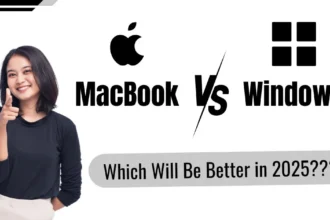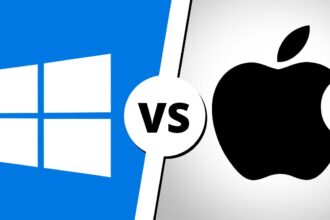MacBook Air vs MacBook Pro: Which One Is Better for You in 2025?
Introduction
Choosing between the MacBook Air and MacBook Pro has always been a tough decision for users, especially with the release of new Apple Silicon chips like the M1, M2, and M3. Each MacBook has its own set of features that cater to different kinds of users. But with the 2025 models, the differences between the two have become even more pronounced.
This blog will dive deep into the MacBook Air vs. MacBook Pro battle, giving you a clear breakdown to help you decide which one suits your needs. Whether you’re a student, creative professional, gamer, or business user, we’ve got you covered!
Key Differences Between MacBook Air and MacBook Pro
Design and Build Quality
MacBook Air: Sleek and Lightweight
The MacBook Air has always been Apple’s most portable laptop, and in 2025, this remains true. At just 2.7 pounds and 0.63 inches thin, it’s ideal for anyone who needs to carry their laptop around all day, whether for class, work, or travel. The aluminum body feels premium without being heavy, and it still manages to look stunning with its thin bezels and elegant curves.
MacBook Pro: Premium and Robust Build
On the other hand, the MacBook Pro offers a more solid and refined build. Coming in 13-inch, 14-inch, and 16-inch sizes, it’s slightly heavier, ranging from 3.0 to 4.7 pounds. It’s designed to be sturdier, offering a higher degree of screen size flexibility, which is perfect for professionals who need a bigger canvas to work with.
Performance and Power
M1, M2, and M3 Chips in Both Models
In 2025, both the MacBook Air and MacBook Pro feature Apple’s M1, M2, or M3 chips. The MacBook Air typically comes with an M2 chip, while the MacBook Pro offers the option of M2 or M3 (depending on the configuration). The M3 chip provides a noticeable performance boost, especially for professional tasks like video editing, coding, or 3D rendering.
If you’re someone who doesn’t rely heavily on resource-intensive software, the MacBook Air is plenty fast with the M2. However, if you need to push your system to the limit, the MacBook Pro shines here, especially with its active cooling system that allows for continuous high-level performance.
Display Quality
The MacBook Air offers a 13.6-inch Retina display with 2560 x 1664 resolution, which is fantastic for general use, browsing, or working on documents. It’s sharp and clear, but the MacBook Pro takes it a step further with more size options and enhanced display technology.
The MacBook Pro models (14-inch and 16-inch) come with the Liquid Retina XDR display, which is perfect for content creators who need color accuracy and brightness. With 1200 nits peak brightness and ProMotion technology, it’s a display that adapts dynamically for smooth motion in videos and games.
Battery Life
Longevity in Both Models
Apple’s battery life has been a standout feature for the MacBook Air, offering up to 18 hours of video playback. This is incredibly impressive, especially given its slim design.
The MacBook Pro isn’t far behind, offering around 17 hours of video playback for the 14-inch model and up to 22 hours for the 16-inch. The MacBook Pro wins when it comes to longevity under heavy use, but for light tasks, the MacBook Air is a strong contender.
Portability and Weight
Size and Travel-Friendly Design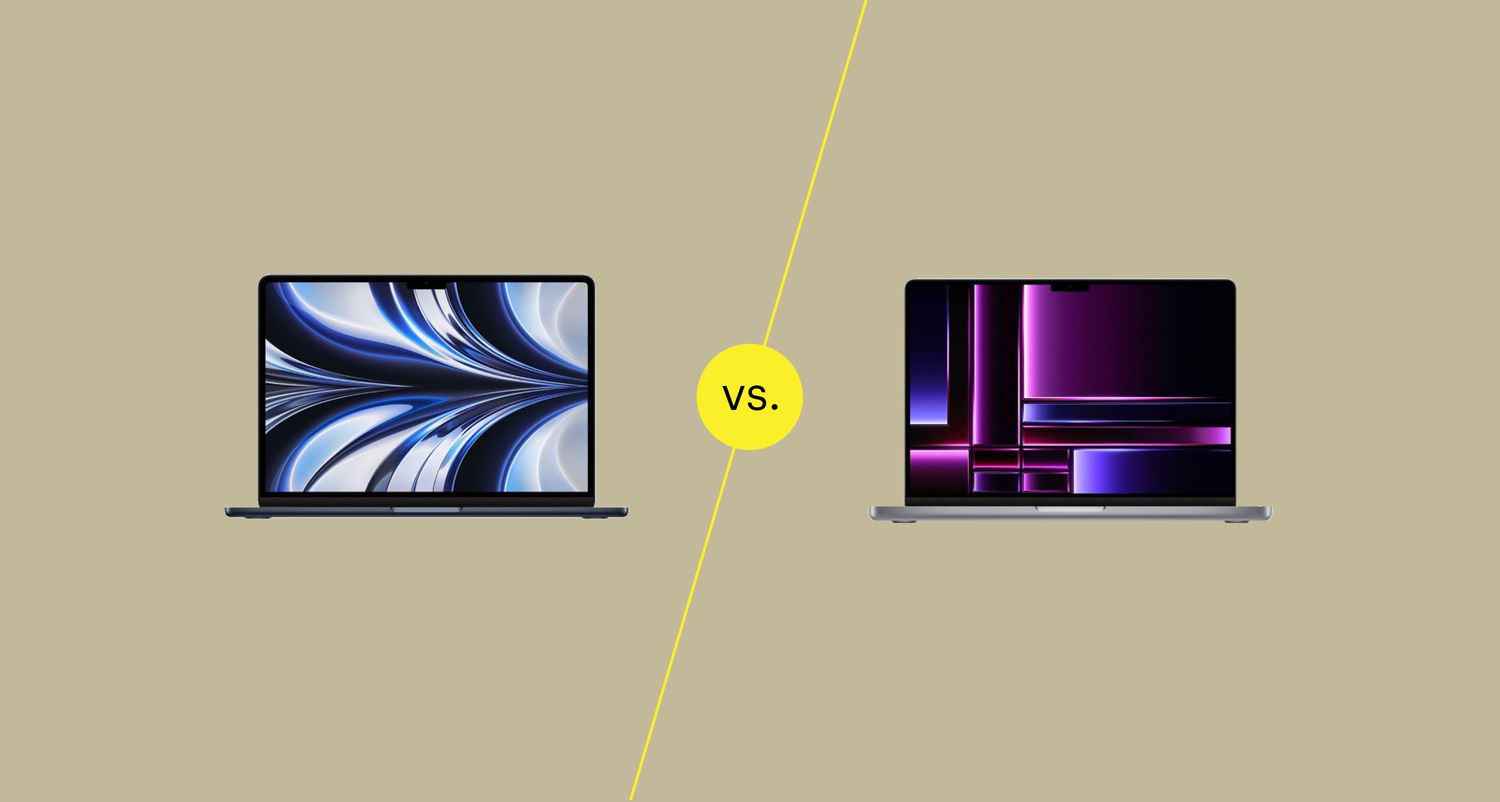
The MacBook Air is the better option if portability is your top priority. It’s incredibly lightweight and thin, making it the ultimate laptop for students, digital nomads, or anyone who needs a device that’s easy to carry around in a backpack.
While the MacBook Pro is not as travel-friendly, it’s still very portable, especially if you go for the 14-inch model. If you don’t mind carrying a little more weight for better performance, the MacBook Pro still packs enough portability for most users.
Detailed Comparison of Key Features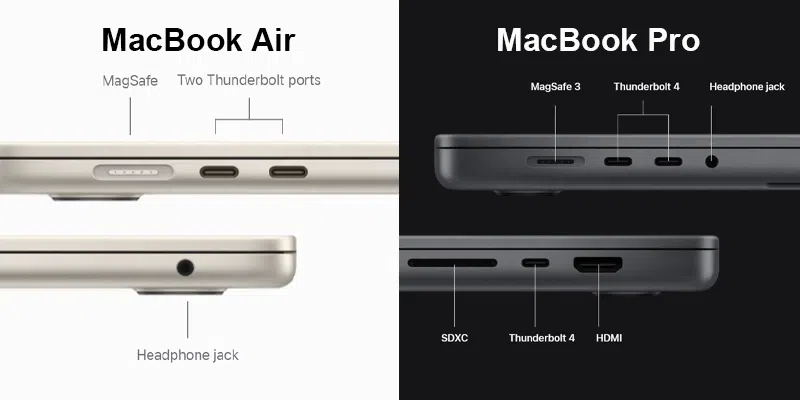
Processor and Performance
The M1 chip in the MacBook Air was revolutionary when it was released, and the M2 further improved it in terms of performance and energy efficiency. But if you’re looking for raw power, the MacBook Pro with its M2 or M3 chip offers the best of both worlds: performance and efficiency.
For professional video editors, software developers, and graphic designers, the MacBook Pro with its enhanced chips will perform better under heavy workloads. It’s not just about speed—it’s about sustaining that speed under continuous, demanding tasks.
RAM and Storage
Maximum Storage Options in Both Models
Both the MacBook Air and MacBook Pro offer configurations with up to 16GB of RAM, though you can go as high as 64GB in the MacBook Pro (especially if you opt for the 14-inch or 16-inch versions). When it comes to storage, both models can go up to 2TB or 4TB, though the MacBook Pro offers better flexibility for heavy users.
Graphics and Gaming
While MacBook Pro excels in terms of gaming performance (thanks to better GPUs and higher-end chip options), the MacBook Air is also more than capable for light gaming and casual graphics-heavy tasks. However, if you plan to run professional video editing software or 3D rendering tools, the MacBook Pro wins hands down.
User Experience: Which Model Suits Your Lifestyle?
MacBook Air for Casual Users and Students
The MacBook Air is perfect for casual users and students who don’t require massive computing power. It’s highly portable, has a fantastic battery life, and handles basic tasks like web browsing, document editing, and video streaming with ease. For the budget-conscious, it’s an excellent choice without compromising on quality.
MacBook Pro for Professionals and Power Users
On the other hand, the MacBook Pro is better suited for professionals who need more power and efficiency, whether you’re in graphic design, music production, or software development. The MacBook Pro is an all-rounder when it comes to high-end applications that demand heavy lifting, providing stunning visuals and blazing-fast performance.
MacBook Air vs. MacBook Pro for Gaming
When it comes to gaming, neither of these laptops is designed specifically for it, but the MacBook Pro’s higher-end graphics and better cooling make it a more solid option for those who want to play AAA games. The MacBook Air, however, can handle casual gaming just fine and is much more affordable.
Battery Life in Real-World Scenarios
The MacBook Air is hands-down the winner for those who need all-day battery life on a single charge, especially in casual settings like class or coffee shops. If your usage includes light work such as writing, emailing, or watching shows, the MacBook Air can last through an entire day. The MacBook Pro, while offering a slightly lower battery life, compensates with higher performance, making it suitable for users who need both power and portability.
Pricing and Value for Money
What’s the Price Difference?
While both models offer excellent value, the MacBook Air is significantly cheaper, making it more accessible to students and casual users. The MacBook Pro, especially with its advanced specs, can cost upwards of $2,000 for the higher configurations, but it’s worth the investment for users who need top-tier performance.
Is the MacBook Pro Worth the Extra Cost?
If you need raw power, better graphics, and the ability to run demanding professional software, the MacBook Pro is worth the investment. However, if you’re mostly doing light tasks like browsing, taking notes, or streaming, the MacBook Air gives you excellent value for your money without sacrificing performance.
Which MacBook Should You Buy in 2025?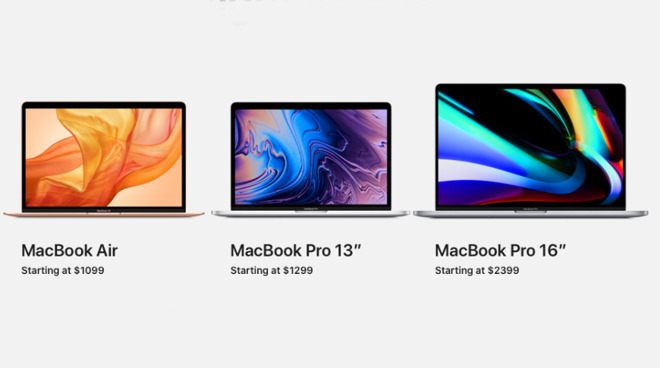
Final Recommendation Based on User Type
If you’re a student, casual user, or someone on a budget, the MacBook Air is the best choice.
If you’re a professional, creative, or need a powerhouse machine for high-end applications, the MacBook Pro is your best bet.
Deciding Between MacBook Air and MacBook Pro
Ultimately, the choice between the MacBook Air and MacBook Pro comes down to your usage. If you need something lightweight, with great battery life, and the ability to handle everyday tasks, go for the Air. But if you need a powerful machine that can handle video editing, gaming, or software development, the MacBook Pro is the way to go.
MacBook Air and MacBook Pro in a tabular format to make the differences clearer:
| Feature | MacBook Air (2025) | MacBook Pro (2025) |
|---|---|---|
| Design | Slim, lightweight, ultra-portable (0.63″ thickness, 2.7 lbs) | Premium, more robust (3.0 to 4.7 lbs, 0.61″ to 0.66″ thickness) |
| Display | 13.6-inch Retina Display, 2560 x 1664 resolution | 13-inch, 14-inch, or 16-inch Liquid Retina XDR Display, up to 3456 x 2234 resolution |
| Processor Options | Apple M2 chip (up to M3) | Apple M2 or M3 chip (with better performance and cooling) |
| RAM Options | 8GB or 16GB RAM | 16GB, 32GB, or up to 64GB RAM |
| Storage Options | 256GB to 2TB SSD | 512GB to 8TB SSD |
| Graphics | Integrated 8-core GPU (good for light tasks) | Integrated 10-core or more GPU (better for graphics-heavy tasks like video editing) |
| Battery Life | Up to 18 hours of video playback | Up to 22 hours (16-inch) or 17 hours (14-inch) of video playback |
| Portability | Most portable MacBook, perfect for on-the-go | Heavier but still portable, best for those needing more power |
| Cooling System | Fanless (silent operation) | Active cooling system for sustained performance |
| Audio | Stereo speakers with wide stereo sound | High-fidelity six-speaker system with force-canceling woofers |
| Webcam | 1080p FaceTime HD camera | 1080p FaceTime HD camera, enhanced by Pro models for professional use |
| Ports | 2x Thunderbolt 3/USB 4 ports, headphone jack | 3x Thunderbolt 4, HDMI, SD card reader, headphone jack |
| Price Range | Starts at $999 | Starts at $1,299 (13-inch) up to $3,499 (16-inch max configuration) |
| Best For | Casual users, students, everyday tasks, light media editing | Creative professionals, developers, gamers, video editing, power users |
| Weight | 2.7 lbs (light and portable) | 3.0 to 4.7 lbs (more weight for better performance) |
| Cooling Performance | Passive cooling (no fans, quieter) | Active cooling for sustained, high-performance tasks |
| Ideal Usage | General web browsing, document work, school, entertainment | High-performance tasks such as video editing, 3D modeling, software development |
| Gaming Capability | Can handle light games, not suitable for AAA titles | Better for gaming, thanks to better GPU options, but still not designed for heavy gaming |
Key Takeaways:
MacBook Air: Best for students, casual users, and those on the go who don’t need massive computing power but want a highly portable, efficient laptop. It offers excellent battery life and lightweight design.
MacBook Pro: Best for professionals, creators, and power users who need a machine for demanding tasks like video editing, software development, and gaming. With its active cooling system and high-end graphics, it’s perfect for anyone who needs to push their device to the limit.
Frequently Asked Questions (FAQs)
1. What is the difference between the M1 and M2 chips in the MacBook Air and MacBook Pro?
The M1 chip was the first Apple Silicon chip and offered massive improvements over Intel processors. The M2 builds on that with better performance, higher GPU cores, and more efficiency, especially for tasks like video editing and 3D rendering.
2. Is the MacBook Pro better for gaming than the MacBook Air?
Yes, the MacBook Pro has better graphics and thermal management, making it the better choice for gaming. However, neither is ideal for heavy gaming, as neither has a dedicated GPU.
3. How much battery life can you expect from both MacBook models?
The MacBook Air offers up to 18 hours of video playback, while the MacBook Pro offers around 17 hours for the 14-inch model and 22 hours for the 16-inch model.
4. What is the best MacBook for students?
The MacBook Air is the best option for students, as it’s more affordable, lightweight, and provides excellent performance for everyday tasks.
5. Should I get the MacBook Air or MacBook Pro for video editing?
If you’re doing light video editing, the MacBook Air will suffice. But if you need professional-grade performance, go for the MacBook Pro, especially the 16-inch model.
That’s the breakdown! Whether you go for the MacBook Air or the MacBook Pro, both are incredible laptops in their own right. Make sure to choose based on your needs, not just the specs!