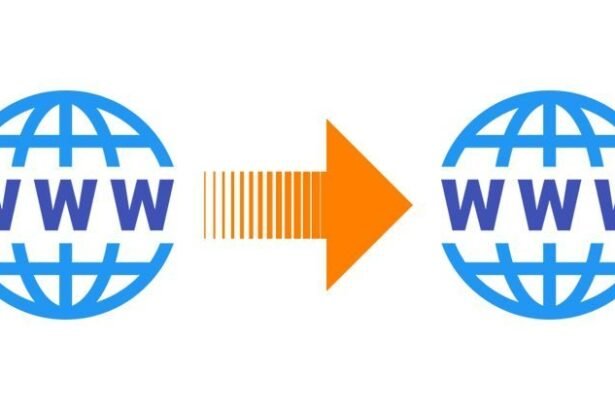Imagine securing your home with crystal‑clear video feeds, motion‑triggered alerts, and night vision—without breaking the bank. That’s the promise of cheap security camera installation: peace of mind at a price you can afford. Whether you’re a renter, first‑time homeowner, or managing a vacation property, this guide walks you through every facet of budget security cameras—from costs and DIY tips to top camera picks under $100 and even ways to snag an insurance discount. Ready to turn your home into a fortress on a shoestring? Let’s dive in.
Why Investing in Security Cameras on a Budget Makes Sense
Rising Property Crime Rates and Financial Impact
Did you know property crime accounts for nearly 70% of all U.S. crime incidents?¹ The average burglary costs homeowners over $2,500 in losses and repairs.² A one‑time investment in inexpensive cameras can deter 60–70% of would‑be intruders,³ potentially saving you thousands down the line.
More Than Just Peace of Mind: Tangible Benefits
Beyond deterring thieves, modern cameras can:
-
Provide evidence for police and insurers.
-
Monitor package deliveries to prevent porch pirates.
-
Keep an eye on pets or elderly family members remotely.
Your low‑cost system pays for itself in protection and convenience.
Understanding the Costs Behind Installation
Hardware Expenses: Cameras, NVR/DVR, and Accessories
Basic bullet or dome cameras cost $25–$70 each. A Network Video Recorder (NVR) to centralize feeds runs $100–$200. Don’t forget:
-
Power supplies or PoE injectors: $20–$50
-
Mounting brackets & junction boxes: $10–$25
Professional Labor vs. DIY Labor Costs
-
DIY Installation: Free labor, but expect a learning curve.
-
Professional Installation: $100–$300 per camera, including wiring and configuration.
Permit and Certification Fees
Some locales require electrical permits or low‑voltage certifications—budget an extra $50–$150 for paperwork and inspections.
Hidden Fees: Wiring, Drilling, Networking
Drilling through stucco or concrete may incur an extra $50–$100 if you outsource. Running Ethernet cables—$0.25/foot plus connectors—can add up if you need long runs.
DIY vs. Professional Installation: Pros and Cons
DIY Installation: Savings, Risks, and Limitations
Pros:
-
Save $100–$300 per camera in labor.
-
Flexibility to choose hardware and placements.
Cons:
-
Potential warranty voids if not installed per specs.
-
Time investment and possible troubleshooting.
Professional Installation: Expertise, Warranties, and Price
Pros:
-
Installer ensures code compliance and optimal placement.
-
Often includes a service warranty for faults.
Cons:
-
Higher upfront cost.
-
Scheduling and potential markup on parts.
Hybrid Approaches: DIY Prep with Pro Hookup
Pre‑run cables yourself, then hire a pro for final connections and orientation—splitting the difference on cost and assurance.
Top Budget Security Cameras for Under $100
| Camera Model | Price Range | Key Feature | Link |
|---|---|---|---|
| Wyze Cam v3 | $35–$45 | Color night vision, weatherproof | wyze.com |
| TP‑Link Kasa Spot | $30–$40 | 1080p, motion alerts to phone | tp-link.com |
| Eufy Solo IndoorCam C24 | $50–$60 | On‑device AI human detection | eufylife.com |
| Blink Mini | $35–$50 | Two‑way audio, Alexa integration | blinkforhome.com |
| ZOSI Home Security Camera | $40–$60 | 1080p outdoor, IP66 rating | zosi.com |
Each option balances affordability with core features—perfect for budget CCTV installation.
Features to Look for in Cheap Security Cameras
Video Resolution and Night Vision
Aim for at least 1080p HD. For $50 more, some cameras (like Wyze Cam v3⁴) offer color night vision, making nighttime feeds far more useful.
Motion Detection and Smart Alerts
Look for customizable motion zones and sensitivity settings so your system only pings you for real threats, not rustling leaves.
Local vs. Cloud Storage Options
-
Local Storage (MicroSD): One‑time cost, no recurring fees—but risk of theft if the camera is stolen.
-
Cloud Storage: $3–$10/month per camera for 14–30 days of rolling footage; safer if vandals target your gear.
Weatherproofing and Durability
Outdoor cams need at least an IP65 rating. Many budget models achieve this—just check specs before purchase.
Step‑by‑Step Guide to Low‑Cost Security Camera Installation
Planning Your Camera Placement
Map entry points: doors, ground‑floor windows, blind corners. Sketch camera angles and calculate cable runs or Wi‑Fi strength.
Gathering Tools and Materials
You’ll need:
-
Drill with masonry bits (for stucco/brick).
-
Fish tape or cable puller.
-
Ethernet cables or wireless extenders.
-
Screwdriver, level, zip ties.
Running Cables vs. Wireless Setup
Wired (PoE) offers stable video without battery worry but demands drilling. Wireless is flexible—just remember battery swaps or USB power.
Mounting Cameras Securely
Use anchors rated for your wall type. Aim cameras 8–10 feet high to avoid tampering, angled slightly downward.
Configuring Network and App Settings
-
Assign static IPs or reserve DHCP addresses to keep cameras reachable.
-
Install the vendor’s app and follow the setup wizard for motion zones, alerts, and storage preferences.
Cutting Costs Without Cutting Corners
Leveraging Existing Infrastructure
If you already have Ethernet to an attic or basement, tap into that for PoE—skip new cable runs.
Bundles, Refurbished Gear, and Seasonal Discounts
Retailers often bundle 2‑ or 4‑pack cameras at 10–20% off. Certified refurbished models come with warranty and save you up to 30%.
Open‑Source Software vs. Proprietary Platforms
Free NVR software (e.g., ZoneMinder) paired with generic IP cameras avoids subscription fees—just budget for a small PC or Raspberry Pi.
Maintenance and Troubleshooting on a Budget
Firmware Updates and Security Patches
Subscribe to vendor newsletters or RSS feeds to catch updates. Most cameras auto‑update; check quarterly.
Cleaning Lenses and Ensuring Weather Seals
A quick wipe with a microfiber cloth keeps images sharp. Inspect O‑rings and gaskets annually to prevent leaks.
DIY Fixes for Common Issues
-
Wi‑Fi dropouts: Add a mesh extender near problem areas.
-
Blurred images: Tighten mounts and recalibrate focus.
-
Storage errors: Reformat MicroSD cards every six months.
Maximizing ROI: Security Plus Energy Savings
Solar‑Powered Cameras and PoE Solutions
Solar panels ($30–$70 each) let you place cameras in remote spots without wiring. PoE means one cable does it all—data and power—reducing electrician costs.
Smart Automation for Efficiency
Link cameras to smart lights or switches: when motion’s detected, porch lights activate—boosting deterrence and slashing long‑term lighting bills.
Insurance Discounts and Affordable Security Systems
How Insurers Evaluate Cameras
Carriers look for:
-
Visibility of cameras (signage counts).
-
Recording quality & retention (minimum 7–14 days).
-
Proof of installation (photos, receipts).
Documentation for Premium Reductions
Submit:
-
Purchase invoices listing model numbers.
-
Installation photos showing camera placement.
-
App screenshots of live feeds or stored footage.
Typical Savings on Budget Setups
Even a DIY system often nets 5–10% off premiums; professionally monitored or certified installs can reach 15–20%.
Case Studies: Real‑World Affordable Installations
Small Apartment Setup
Lisa installed two Wyze Cam v3 units ($80 total) facing her entry door and balcony. She opted for DIY and uses 32 GB microSD cards for storage. Her landlord-approved setup cost under $150 and decreased her renter’s insurance by 8%.
Family Home on a Shoestring Budget
The Millers bought a 4‑pack Blink Mini bundle ($120) with a sync module. They tapped existing attic Ethernet for continuous power, spending only $180 total. Their insurer rewarded them with a 12% discount.
Remote Property Surveillance
Carlos manages a vacation cabin. He chose solar‑powered ZOSI cameras ($60 each) and configured a free NVR on a Raspberry Pi. Total cost: $300 including solar panels. He now checks live feeds from anywhere—no subscription required.
Future Trends in Budget Surveillance
AI‑Powered Low‑Cost Cameras
As AI chips shrink, even $30 cameras will soon include on‑device person detection—no subscription needed.
Mesh Networking for Seamless Coverage
Affordable mesh Wi‑Fi systems extend reliable signal to outbuildings and gardens, making wireless camera installation simpler.
Edge Computing in Affordable Devices
Expect more cameras processing video locally—faster alerts, no monthly AI fees, and better privacy.
Conclusion
You don’t need a six‑figure budget to secure your home. With cheap security camera installation, strategic DIY, and savvy shopping, you can deter intruders, monitor loved ones, and even unlock insurance discounts—all for under $200 per unit. Focus on core features—1080p video, reliable motion alerts, and weatherproofing—then plan, install, and configure your system like a pro. With the right approach, affordable home surveillance isn’t just possible; it’s remarkably effective.
FAQs
1. What’s the cheapest way to install security cameras?
Opt for DIY-friendly cameras (Wyze, Blink) and leverage existing network cabling or Wi‑Fi. Expect $30–$50 per camera plus minimal accessories.
2. Can budget cameras really deter crime?
Yes—visible cameras alone deter up to 60% of burglaries.⁵ Even lower‑cost models with good placement work wonders.
3. Do I need a subscription for cheap cameras?
Not always. Brands like Wyze and Eufy offer free local storage options. Cloud plans are optional for extended history.
4. How do I qualify for an insurance discount?
Provide receipts, installation photos, and proof of functionality to your insurer at renewal. DIY setups typically yield 5–10% savings.
5. Are refurbished cameras worth it?
Absolutely—certified refurbished units come with warranties and can cost 20–30% less than new, without compromising reliability.