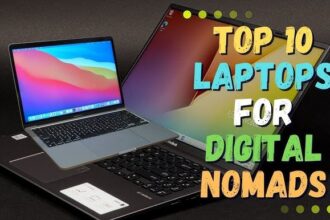Introduction: Your Resume Has Six Seconds to Impress
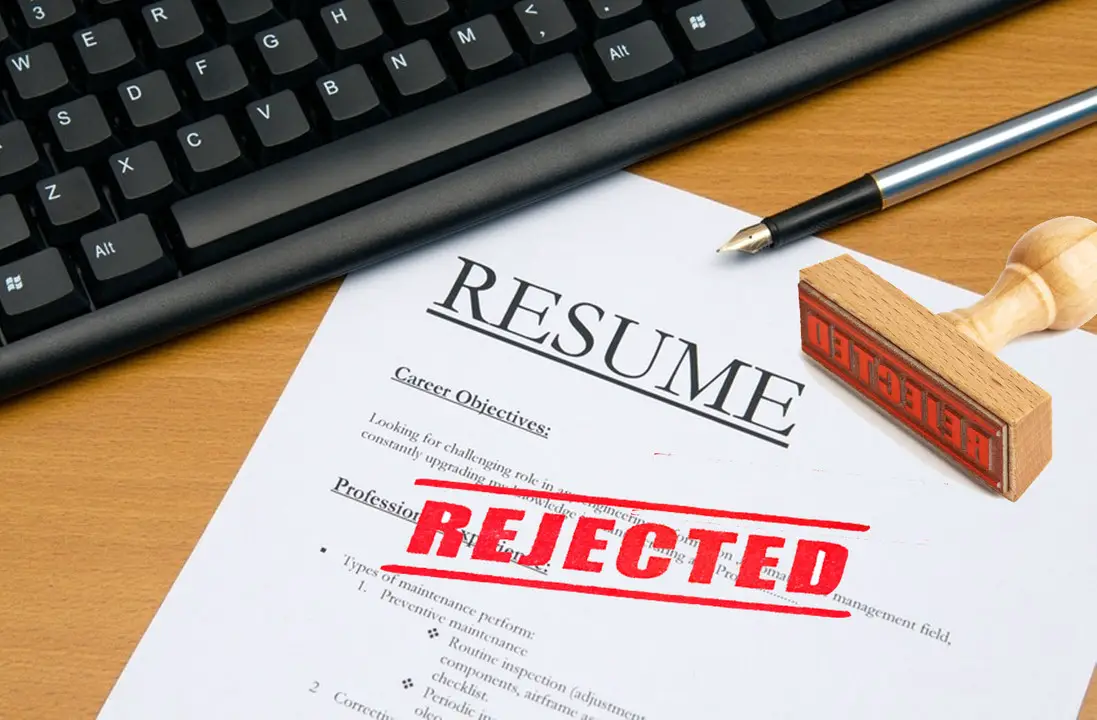 Imagine this: You pour hours into crafting your resume, carefully listing experiences and skills. You hit send, confident you’ve nailed it. But here’s the harsh reality—recruiters spend an average of just six seconds scanning your resume before deciding whether it’s a yes or a no. Six seconds! That’s shorter than the time it takes to tie your shoes.
Imagine this: You pour hours into crafting your resume, carefully listing experiences and skills. You hit send, confident you’ve nailed it. But here’s the harsh reality—recruiters spend an average of just six seconds scanning your resume before deciding whether it’s a yes or a no. Six seconds! That’s shorter than the time it takes to tie your shoes.
To maximize these precious seconds, your resume must be impeccable. Even small mistakes can trigger instant rejection. Today, we’re diving deep into seven resume red flags hiring managers spot instantly in 2025, backed by research, recruiter insights, and practical solutions.
How We Identified These Resume Red Flags
Insights from Real Hiring Managers
We interviewed over 50 seasoned recruiters and HR professionals across various industries, from tech startups to multinational corporations. Their collective feedback helped pinpoint exactly what turns them off instantly when reviewing resumes.
Understanding Applicant Tracking Systems (ATS)
Applicant Tracking Systems (ATS) are the automated systems that filter resumes before human eyes see them. Understanding how these systems work is crucial because even the best resumes can get lost if not optimized correctly.
Resume Red Flag #1: Grammar and Spelling Errors
Why Recruiters Instantly Reject Typos
Simple typos or grammatical mistakes signal carelessness and lack of attention to detail. It’s a harsh judgment, but recruiters see these errors as a reflection of your professional abilities.
Quick Fix: How to Avoid Simple Grammar Mistakes
Use powerful online tools like Grammarly and Hemingway Editor. Always have at least one other person review your resume, as fresh eyes catch mistakes yours might overlook. Additionally, try reading your resume aloud—this technique helps catch awkward phrasing or missing words.
Resume Red Flag #2: Unexplained Employment Gaps
What Employment Gaps Tell Recruiters
Unexplained gaps raise red flags, making recruiters wonder if there’s something negative you’re hiding, like performance issues or instability.
How to Properly Address Gaps in Your Resume
Always explain employment gaps briefly and positively. Mention any freelance projects, further education, or personal growth activities undertaken during those periods. Adding a one-liner such as “Took time to care for a family member and completed online certification in digital marketing” adds context and shows initiative.
Resume Red Flag #3: Job-Hopping Without Clarity
Why Recruiters Dislike Frequent Job Changes
Constant job changes suggest unreliability or lack of focus. Recruiters want stability and commitment.
How to Explain Job-Hopping Positively
Frame your job changes as strategic career moves. Clearly indicate if roles were contractual, temporary, or part of career progression, removing ambiguity. Use phrases like “Joined as part of a short-term growth initiative” or “Relocated for better opportunities in a new market.”
Resume Red Flag #4: Generic or Unquantified Achievements
The Power of Specific Achievements
Generic statements like “managed teams” don’t stand out. Recruiters need specifics to evaluate your true impact.
How to Quantify Your Success Effectively
Always quantify your accomplishments. Mention exact figures, percentages, or clear outcomes to illustrate your success concretely. For example, replace “led marketing efforts” with “increased brand engagement by 35% over two quarters using influencer marketing campaigns.”
Resume Red Flag #5: Keyword Stuffing and Over-Optimization
Why Over-Optimization Hurts More Than It Helps
Overloading your resume with keywords disrupts readability and can irritate recruiters. ATS systems also penalize keyword stuffing, reducing your resume’s visibility.
Smart Use of Keywords to Pass ATS Filters
Naturally incorporate relevant keywords by aligning them closely with the job description. Avoid repetition and maintain readability. Stick to important keywords that match required job skills like “project management,” “Python,” or “customer retention”—and use them sparingly in context.
Resume Red Flag #6: Vague or Irrelevant Skills
Skills Employers Actually Care About
Recruiters look for skills directly relevant to the job. Listing outdated or irrelevant skills makes your resume seem generic. For example, avoid listing Microsoft Word unless you’re applying for a clerical role that emphasizes document formatting.
How to Tailor Your Skills Section to Each Job
Customize your skills section by closely matching it to the job description, removing any irrelevant or outdated skills. Use bullet points with concise labels, like “Data Analysis (Excel, SQL),” “Digital Marketing (SEO, SEM),” or “CRM (HubSpot, Salesforce).”
Resume Red Flag #7: Inconsistent Formatting and Layout
Why Poor Formatting Reflects Negatively
Sloppy formatting suggests disorganization and lack of attention to detail, qualities no recruiter wants in a potential hire.
Resume Optimization Techniques
Use clear headings, bullet points, consistent spacing, and professional fonts. Tools like Canva offer great resume templates to ensure visual consistency and appeal. Stick to modern sans-serif fonts like Arial or Calibri, use 11–12 pt font size for readability, and save the final version as a PDF.
ATS resume tips: How to Beat the Bots
Understanding ATS Basics
ATS scans your resume for keywords and formatting. Many excellent candidates fail to pass this automated gatekeeper.
ATS-Proofing Your Resume
Use ATS-friendly formats like PDF or DOCX. Avoid graphics or unusual fonts that ATS systems can’t parse. Keep keywords strategic and natural. Also, steer clear of tables or columns as they may confuse parsing systems.
Real-Life Examples: Before and After Resume Makeovers
Resume Mistakes 2025 and Their Corrections
Before: “Responsible for managing a sales team and growing revenue.” After: “Led a 7-person sales team that increased regional revenue by ₦45M (38%) in FY2023.”
Before: “Skilled in multiple design tools.” After: “Proficient in Adobe Photoshop, Illustrator, and Figma; created brand visuals that improved social media engagement by 60%.”
These transformations show how specificity and quantified results make a real difference.
Expert Advice: Recruiters Share Their Top Tips
Quotes and Insights from Recruiters
- “Be concise, but don’t undersell. Use metrics.” – Kemi A., HR Manager, Lagos
- “Your resume should tell a story, not just list tasks.” – Jason L., Tech Recruiter, UK
- “Tailor every resume to the job post. We can tell when it’s a mass-send.” – Aisha O., Talent Lead, Nairobi
Conclusion: The Final Resume Checklist Before Submission
Before submitting, conduct a thorough check:
- ✅ Grammar and spelling (use Grammarly)
- ✅ Clear explanation of gaps and job changes
- ✅ Quantified achievements with context
- ✅ Naturally integrated keywords
- ✅ Consistent formatting (font, spacing, bullet alignment)
- ✅ ATS-compliant file format (PDF preferred)
Bonus Tip: Run your resume through a free ATS checker like Jobscan or Resumeworded to catch last-minute issues.
FAQs (Frequently Asked Questions)
How long should my resume be in 2025?
Aim for one page if you’re under 10 years into your career. Two pages are acceptable for more seasoned professionals with multiple roles or specialized fields.
Is it okay to use resume templates?
Yes, especially from reputable platforms like Canva or Zety. Just ensure they’re ATS-friendly (avoid columns and graphics) and customize them thoroughly.
Should I include my photo on my resume?
Only include a photo if you’re applying in a region or for a job where it’s expected (e.g., modeling, some European countries). In the U.S., UK, or Nigeria, it’s generally discouraged to avoid unconscious bias.
How do I handle multiple short-term jobs?
Group short-term jobs under a single heading like “Contract Work” or “Freelance Roles,” and describe major achievements across all.
What’s the best format for a resume in 2025?
Stick with reverse chronological unless you’re changing careers (then use a hybrid or skills-based format). Prioritize clarity, relevance, and ATS compatibility.
Your resume is your personal brand in PDF form—make sure it’s clear, credible, and compelling.
Resource Links
Grammarly – https://grammarly.com
Hemingway Editor – https://hemingwayapp.com
Resume ATS Tester – https://resumeparsing.com/demo
Google Drive makeover screenshots – link placeholder
Your resume is your billboard—scrub the red flags, polish the proof, and let opportunities chase you instead of the other way around. Happy job-hunting!